Enabling or disabling sequence number is a common area of concern. We receive many questions on almost a daily basis regarding the process to turn them on or off. Below is the technique we advise our customers on how to accomplish this goal:
To enable or disable the “N” numbers in a generated program, start by going to “Settings”, and down to “Machine Definition Manager”.
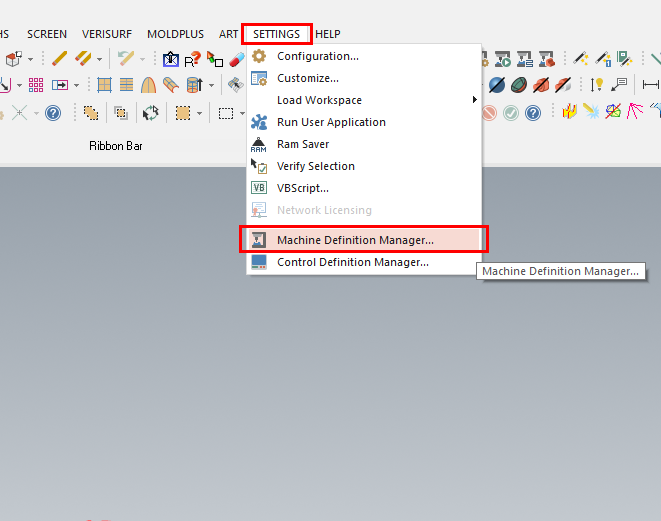
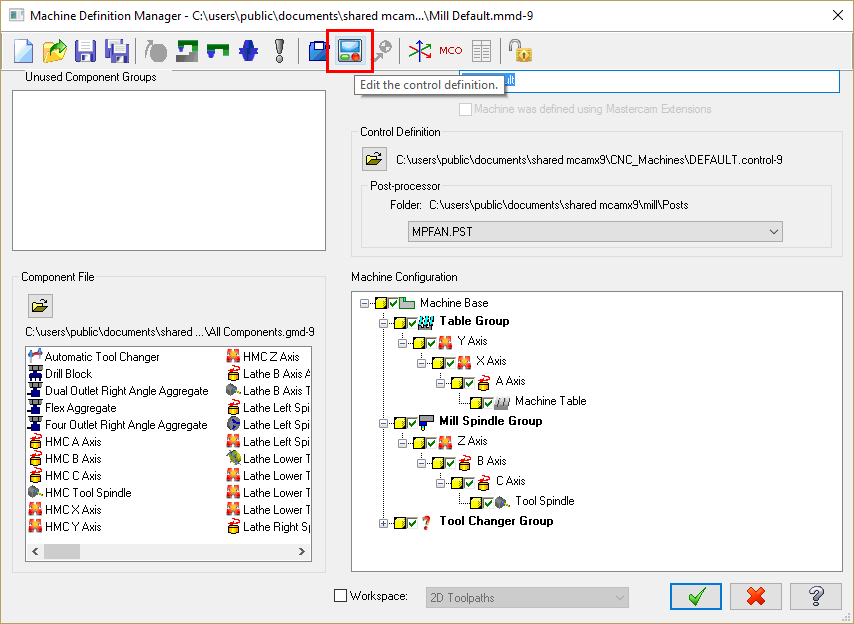
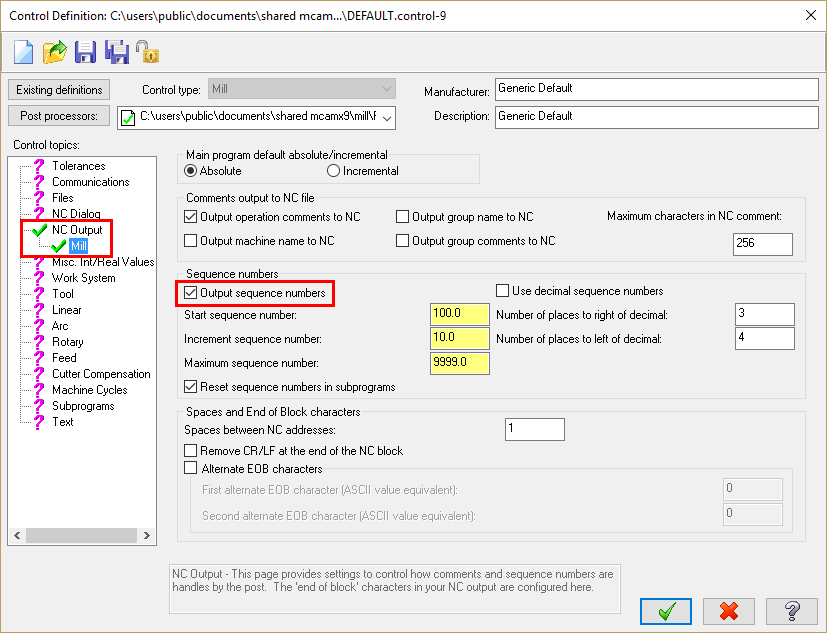
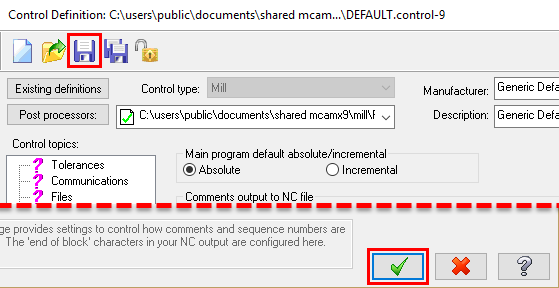
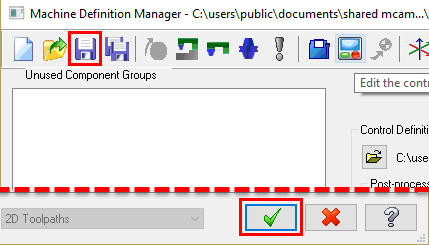
Thanks for taking a moment to explore common tech questions with us at QTE. Don’t forget to stop by our training landing page, https://qtemfgsolution.wpengine.com/training/ to see what kind of training would be best for your Implementation. Also remember, you can always contact us with additional questions or concerns through our website or a direct call!
Check back in next week when we feature another of our Top 10 Tech Questions to help you run more efficiently!


