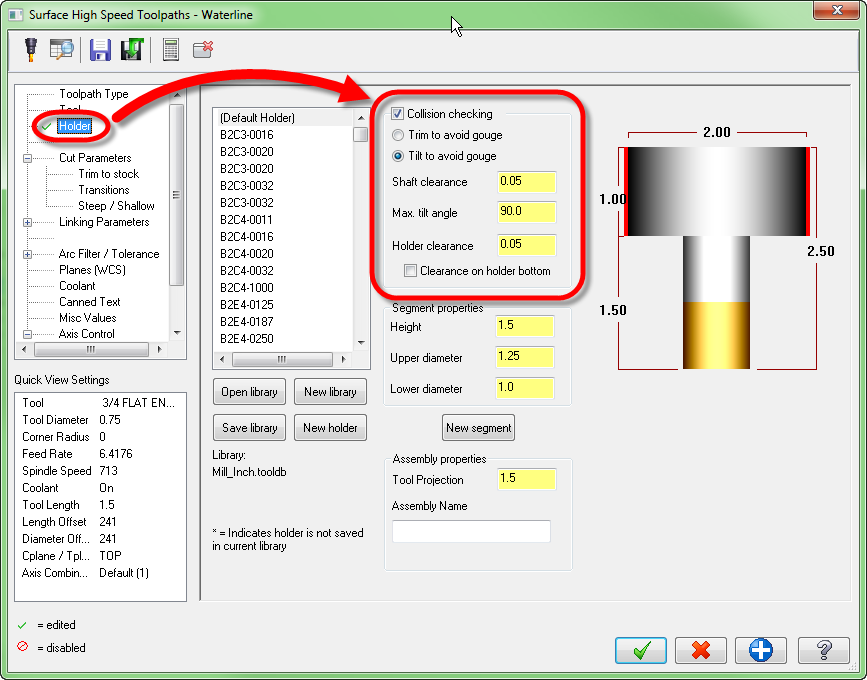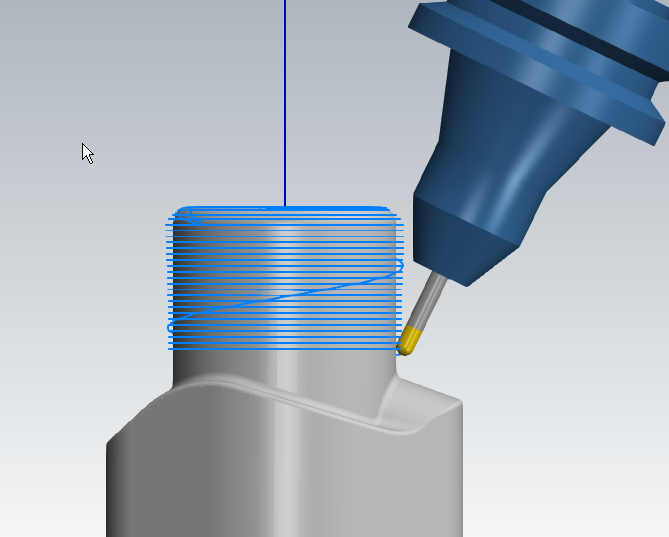Starting with Mastercam X8, you’ll see a new option in all of your High Speed Surface Finishing toolpaths. This is the easiest and fastest way to create a multiaxis toolpath without any complicated parameters. Waterline, Scallop, Horizontal Area, Raster, Pencil, Spiral, Radial, Hybrid and Project all have this feature displayed under the “Holder” section of the toolpath:
This setting will cause the toolpath to tilt the tool away if the shank of the tool or the holder is going to collide with the wall of the object. This makes it extremely easy to use the shortest tool possible to machine the part, giving you the best finish possible.
This is the easiest way to create a multiaxis toolpath, without having to create a separate toolpath. This feature does require a multiaxis license and a fully 5-axis capable post and machine to use.